🔄 Commands
The command path enables synchronous, request-response communication for device control.
Characteristics
- Request-response: Every command expects a reply
- Synchronous: Caller waits for execution
- Timeout handling: Configurable command timeouts
- Audit trail: All commands are logged
How It Works
CLI/API Mir Device
│ │ │
├── Send Command ───────▶│ │
│ ├── Validate Permissions │
│ ├── Route to Device ─────▶│
│ │ ├── Execute
│ │◀── Command Response ────┤
│◀── Return Response ────┤ │
│ ├── Log to EventStore │
Implementation
Schema Definition
message ActivateRelayCmd {
option (mir.device.v1.message_type) = MESSAGE_TYPE_TELECOMMAND;
int32 relay_id = 1;
int32 duration = 2; // seconds
}
message ActivateRelayResp {
bool success = 1;
string message = 2;
}
Device
// Register command handler
device.HandleCommand(
&schemav1.ActivateRelayCmd{},
func(msg proto.Message) (proto.Message, error) {
cmd := msg.(*schemav1.ActivateRelayCmd)
// Process command ...
err := hardware.ActivateRelay(cmd.RelayId, cmd.Duration)
if err != nil {
return nil, err
}
return &schemav1.ActivateRelayResp{
Success: true,
Message: fmt.Sprintf("Relay %d activated for %d seconds", cmd.RelayId, cmd.Duration),
}, nil
},
)
Sending Commands
Using the CLI:
mir dev cmd send <name>/<namespace> -n ActivateRelayCmd -p '{"relay_id": 1, "duration": 60}'
# Response
{
"success": true,
"message": "Relay 1 activated for 60 seconds"
}
Use Cases
- Actuator control: Turn on/off lights, motors, valves
- Device queries: Get current status, diagnostics
- Configuration changes: Update settings immediately
- Firmware operations: Trigger updates, reboots
- Maintenance: Run diagnostics, calibration
Best Practices
- Validate inputs: Check parameters before execution
- Handle timeouts: Implement proper timeout logic
- Return meaningful errors: Help debugging issues
- Keep it fast: Commands should execute quickly
- Idempotent design: Safe to retry if needed
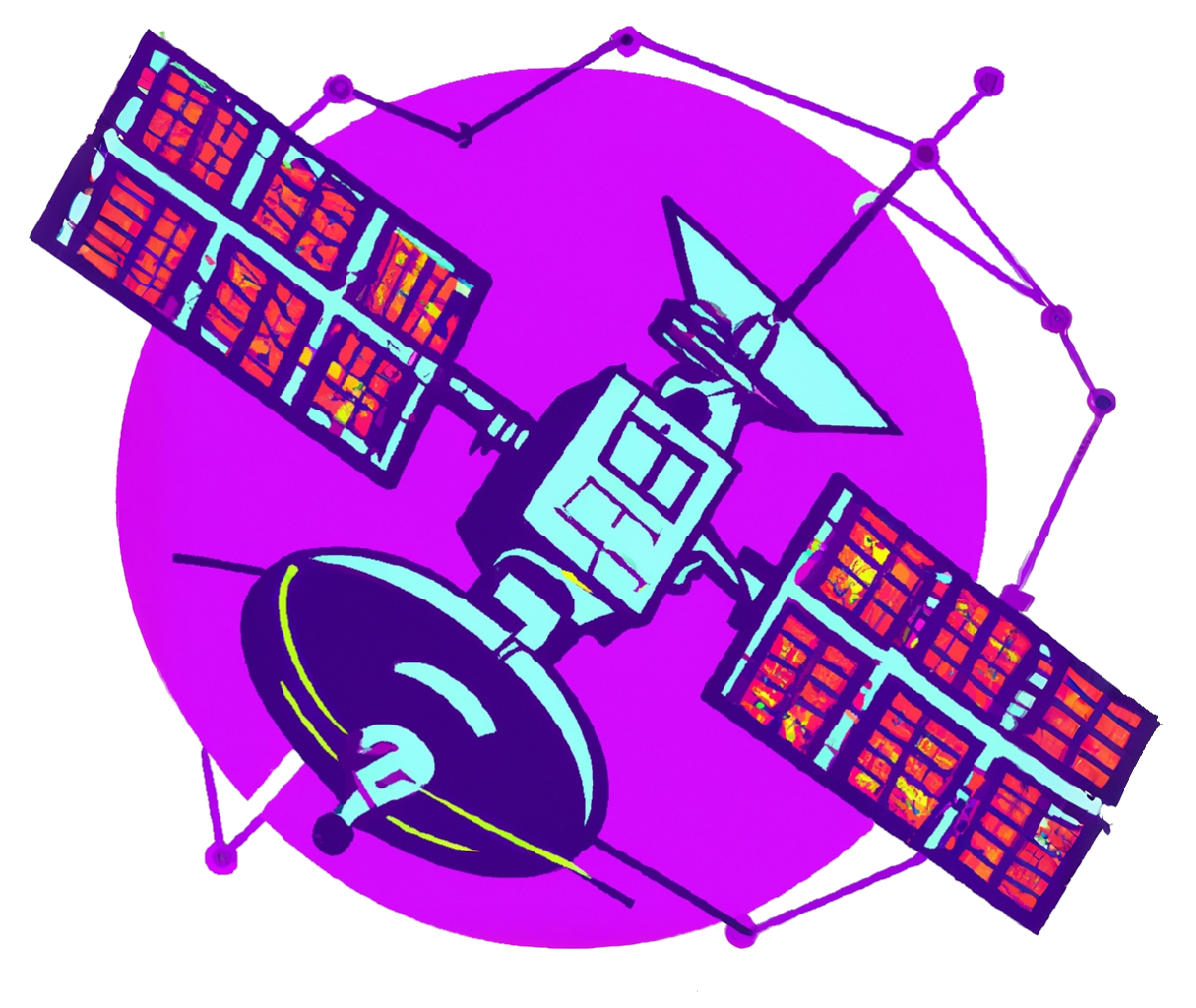 Mir
Mir