Access Mir Binary and SDK from private repository
Since the repository is private, you need to adjust your Git and Go configuration before you can access the sdk or install the CLI. The goal is to be able to run those commands:
# Install CLI
go install github.com/maxthom/mir/cmds/mir@latest
# Import DeviceSDK to your project
go get github.com/maxthom/mir/
First, make sure you have access to the repository on GitHub and your local env. is setup with an SSH key for authentication.
Second, we need to tell Go to use the SSH protocol instead of HTTP to access the GitHub repository so it can pass credentials.
# In ~/.gitconfig
[url "ssh://git@github.com/maxthom/mir"]
insteadOf = https://github.com/maxthom/mir
Even though Go packages are stored in Git repositories, they get downloaded through Go mirror. Therefore, we must tell Go to download it directly from the Git repository.
go env -w GOPRIVATE=github.com/maxthom/mir
If any import match the pattern github.com/maxthom/mir/*, Go will download the package directly from the Git repository.
Now, you can run
# CLI
go install github.com/maxthom/mir/cmds/mir@latest
# DeviceSDK
go get github.com/maxthom/mir/
You are now ready to access the Mir repository.
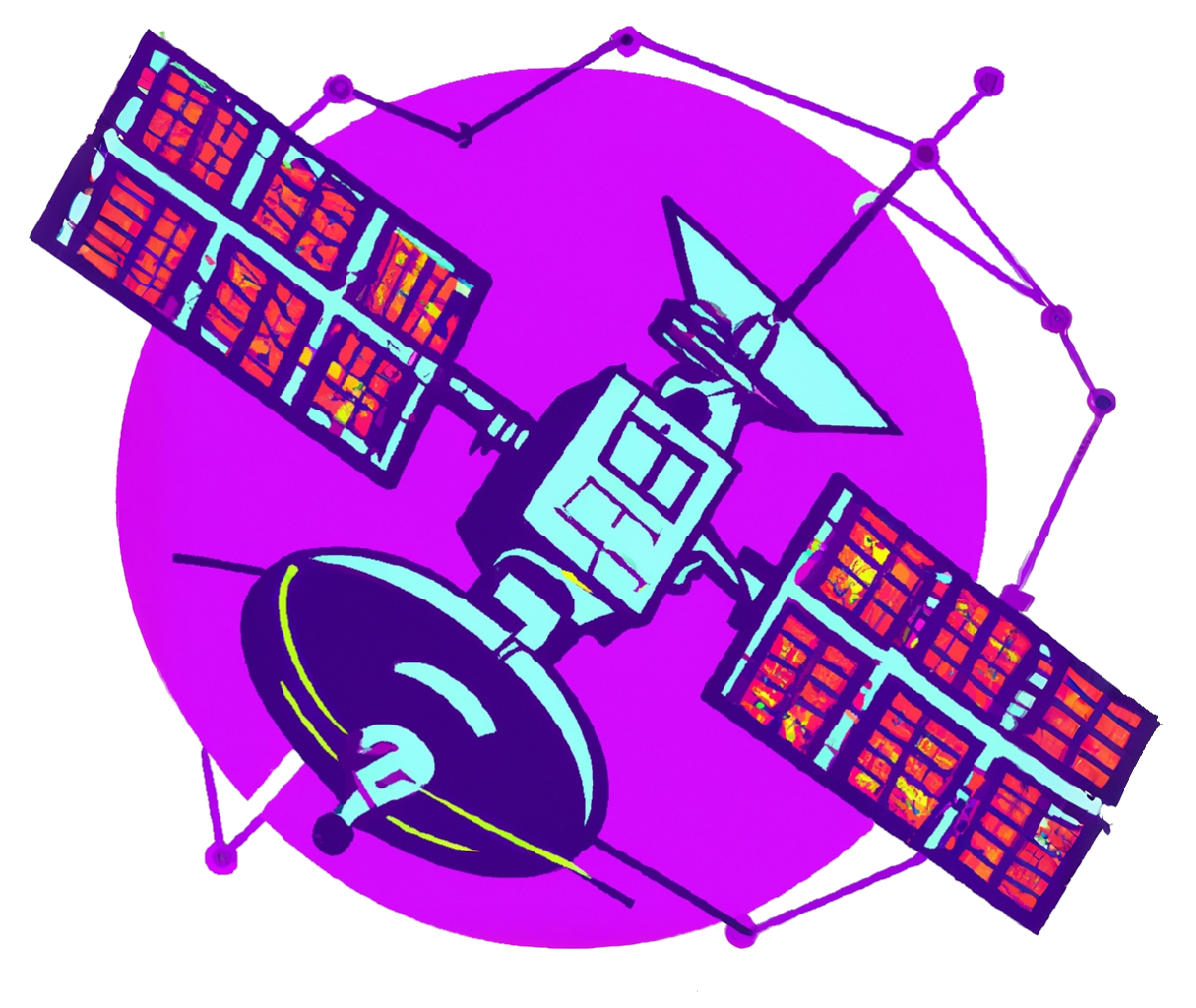 Mir
Mir