Anatomy of a Mir Device
At the core of a device, it is the device unique identifier or deviceId. It is the responsibility of the developers and operators to manage those ids as each deployments or instance must have a unique id.
To begins, lets change the deviceId from example_device to weather in the builder pattern:
package main
import (
"context"
"os"
"os/signal"
"syscall"
schemav1 "github.com/maxthom/mir.device.buff/proto/gen/schema/v1"
"github.com/maxthom/mir/pkgs/device/mir"
)
func main() {
ctx, cancel := context.WithCancel(context.Background())
m, err := mir.Builder().
DeviceId("weather").
Target("nats://127.0.0.1:4222").
LogLevel(mir.LogLevelInfo).
Schema(schemav1.File_schema_v1_schema_proto).
Build()
if err != nil {
panic(err)
}
wg, err := m.Launch(ctx)
if err != nil {
panic(err)
}
osSignal := make(chan os.Signal, 1)
signal.Notify(osSignal, syscall.SIGINT, syscall.SIGTERM)
<-osSignal
cancel()
wg.Wait()
}
Congratulation, running this code with make/just run or go run cmd/main.go will register a new device to the Mir Server and your journey begins 🚀.
In a seperation terminal, run mir device list to see your online device.
Each device is represented in the system by it's Digital Twin, use mir device list weather/default -o yaml to see yours:
apiVersion: mir/v1alpha
kind: device
meta:
name: weather
namespace: default
labels: {}
annotations: {}
spec:
deviceId: weather
disabled: false
properties: {}
status:
online: false
lastHeartbeat: 2024-11-15T20:01:19.296494766Z
schema:
packageNames:
- google.protobuf
- mir.device.v1
lastSchemaFetch: 2024-11-15T20:00:03.604338288Z
- Name: The device arbritary name, this can be renamed at any time to be more friendly.
- Namespace: To organize devices in different groups.
- Labels: KeyValue pairs. To add identifying data to the device. Indexed by the system.
- Annotations: KeyValue pairs. To add metadata to the device. Not indexed by the system.
- DeviceId: The unique identifier of the device. This is the only required field.
- Disabled: The device will not be able to communicate with the server.
- Properties: Used to configure desired an reported properties of the device.
- Status: System information about the status of the device.
! Note: Name and Namespace form a composable unique key while deviceId is unique.
! Note: When autoprovisionning a device, meaning the device was not created beforehand in the system, the device is automatically set in the default namespace and use the deviceId for name.
You can use mir device edit weather/default to interactively edit the device twin.
Rename it, change its namespace, add labels, etc. Only the Meta, Spec and Properties can be edited. Status is reserved for the system or extensions.
The CLI offers many commands to interact with devices. Yours to explore 🛰️.
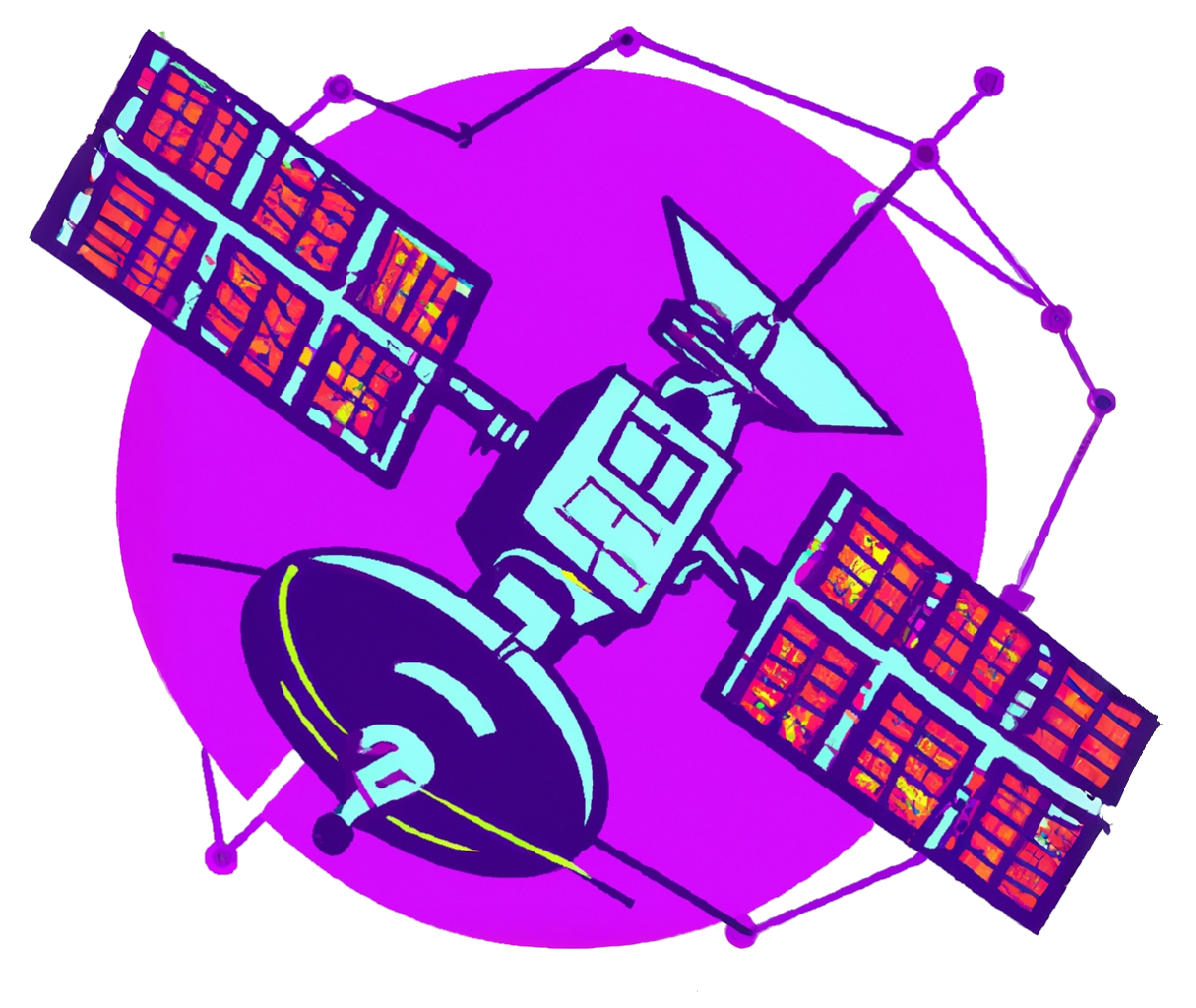 Mir
Mir