Docker & Docker Compose Deployment
Deploy Mir using Docker for containerized environments with flexible configuration options.
Prerequisites
- Docker Engine 20.10+ or Docker Desktop
- Docker Compose v2.0+ (for multi-service deployments)
- Access to Mir GitHub Repository
- Access to Mir GitHub Container Registry (ghcr.io)
Docker Compose Deployment
The Compose comes with a full production setup:
- Mir: IoT Hub core service
- NATS: Message broker for inter-service communication
- InfluxDB: Time-series database for telemetry data
- SurrealDB: General database for device metadata
- Prometheus Stack: Monitoring and observability
- Prometheus
- Grafana
- Loki
- Promtail
- Alertmanager
Quick Start
The easiest way to get started is to download the pre-configured Docker Compose files from the latest Mir release:
# Extract
tar -vxf mir-compose.tar.gz
# Start the complete Mir stack
cd mir-compose/local-mir-support/
docker compose up -d
# Access the server using the CLI on localhost
mir tools config edit
# contexts:
# - name: local
# target: nats://localhost:4222
# grafana: localhost:3000
mir ctx local
# Use
mir dev ls
## Stopping
docker compose down
## To stop and remove all data
docker compose down -v
# View logs
docker compose logs mir -f
Configuration
The .env file in local_mir_support/ contains the Mir version.
You can modify other settings in the individual compose files as needed.
ls -lato see hidden files
Environment Variables
Configure Mir using environment variables with the MIR__ prefix:
| Variable | Description | Default |
|---|---|---|
MIR__NATS__URL | NATS server URL | nats://localhost:4222 |
MIR__NATS__TIMEOUT | Connection timeout | 5s |
MIR__SURREAL__URL | SurrealDB WebSocket URL | ws://localhost:8000 |
MIR__SURREAL__USER | SurrealDB username | root |
MIR__SURREAL__PASSWORD | SurrealDB password | root |
MIR__SURREAL__NAMESPACE | SurrealDB namespace | global |
MIR__SURREAL__DATABASE | SurrealDB database | mir |
MIR__INFLUX__URL | InfluxDB HTTP URL | http://localhost:8086 |
MIR__INFLUX__TOKEN | InfluxDB auth token | - |
MIR__INFLUX__ORG | InfluxDB organization | Mir |
MIR__INFLUX__BUCKET | InfluxDB bucket | mir |
MIR__LOG_LEVEL | Logging level | info |
MIR__PORT | HTTP server port | 3015 |
Configuration File
Mount a configuration file for advanced settings
Modify mir-compose/mir/local-config.yaml
mir:
url: "nats://local_mir_support-nats-1:4222"
logLevel: "info"
httpPort: 3015
surreal:
url: "ws://local_mir_support-surrealdb-1:8000/rpc"
namespace: "global"
database: "mir"
user: "root"
password: "root"
influx:
url: "http://local_mir_support-influxdb-1:8086/"
token: "mir-operator-token"
org: "Mir"
bucket: "mir"
batchSize: 1000
flushInterval: 1000
retryBufferLimit: 1073741824
gzip: false
Operating
Port Exposures
# Grafana <user>///<password>
localhost:3000 # admin///mir-operator
# InfluxDB
localhost:8086 # admin///mir-operator
# SurrealDB
localhost:8000 # root///root
# Prometheus
localhost:9090
# NatsIO
localhost:8222
View Logs
# in mir-compose/local-mir-support/
# View Mir logs
docker compose logs mir
# Follow logs in real-time
docker compose logs -f mir
Multi-Architecture Support
Mir Docker images support multiple architectures:
linux/amd64: Intel/AMD 64-bitlinux/arm64: ARM 64-bitlinux/arm32: ARM 32-bit
Docker automatically selects the appropriate architecture.
Security
Securing the environment is done via the NSC tool. Refer to Security Tutorial for details.
Next Steps
- Configure devices to connect to your Mir instance
- Set up monitoring dashboards in Grafana
- Review Kubernetes deployment for production scale
- Explore the Mir CLI for management
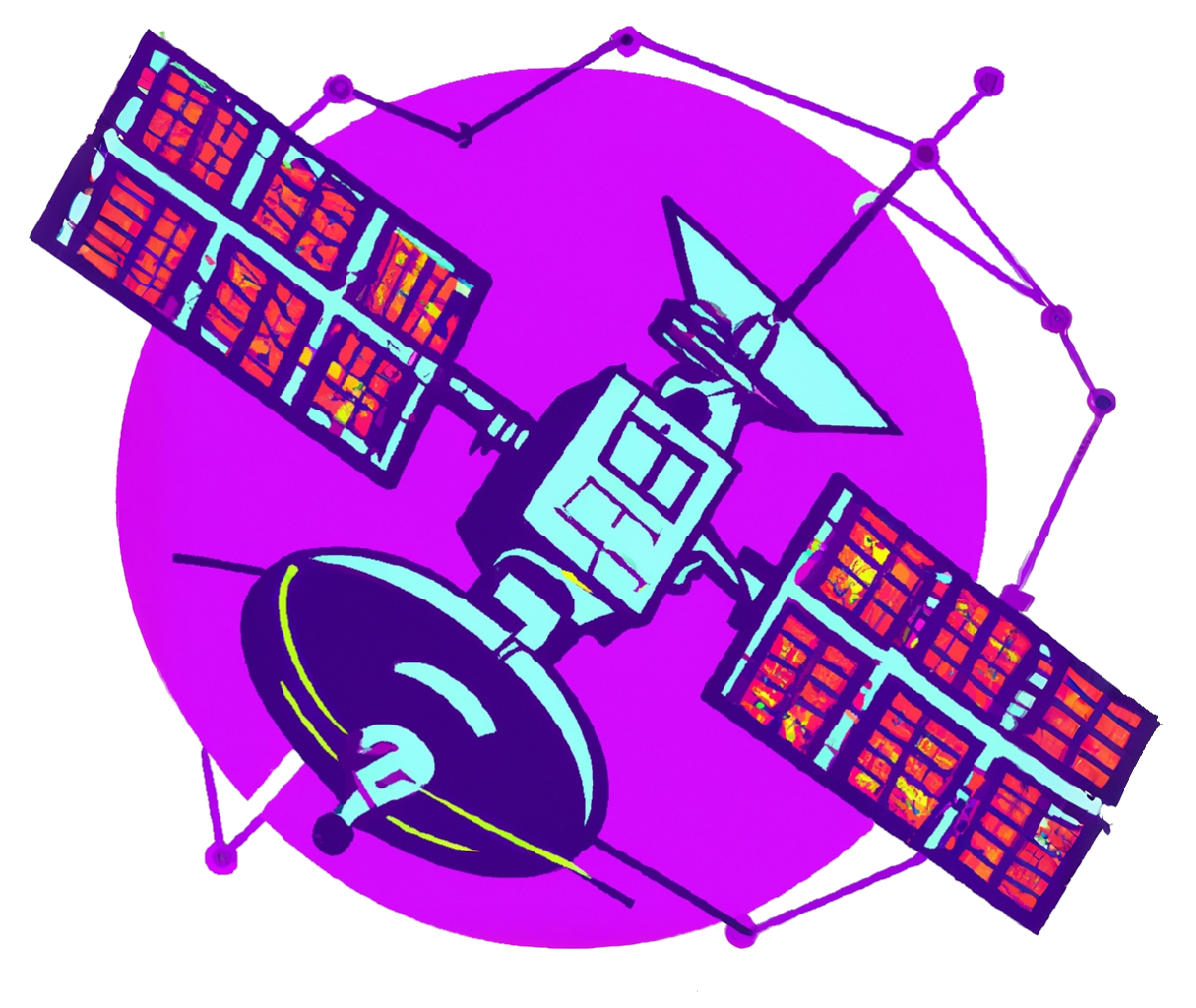 Mir
Mir