🔥 Telemetry
The Hot Path of the system. Designed for high-volume, one-way data streaming from devices to the cloud.
Characteristics
- Fire-and-forget: No acknowledgment required
- High throughput: Optimized for thousands of messages per second
- Batching: Automatic message batching for efficiency
- Time-series storage: Direct pipeline to InfluxDB
- Auto-visualization: Automatic Grafana dashboard generation
Offline Behaviour
If the device becomes offline, all telemetry will be stored locally until reconnection. By default, there is a retention limit of one week of the data on the device. This help prevents the device disk to be fulled and create cascading issues.
How It Works
Device Mir InfluxDB Grafana
│ │ │ │
├── Telemetry Batch ────▶│ │ │
│ (Fire & Forget) ├── Validate Schema │ │
│ ├── Add Tags/Metadata │ │
│ ├── Batch Write ─────────▶│ │
│ │ ├── Store ─────────▶│
│ │ │ │
Implementation
Schema Definition
message TemperatureTelemetry {
option (mir.device.v1.message_type) = MESSAGE_TYPE_TELEMETRY;
int64 ts = 1 [(mir.device.v1.timestamp) = TIMESTAMP_TYPE_NANO];
double value = 2;
string unit = 3;
string location = 4;
}
timestamp field
Each telemetry messages needs a timestamp field specifying the required precision.
TIMESTAMP_TYPE_SEC = 1; // Represents seconds of UTC time since Unix epoch (int64)
TIMESTAMP_TYPE_MICRO = 2; // Represents microseconds of UTC time since Unix epoch (int64)
TIMESTAMP_TYPE_MILLI = 3; // Represents milliseconds of UTC time since Unix epoch (int64)
TIMESTAMP_TYPE_NANO = 4; // Represents nanoseconds of UTC time since Unix epoch (int64)
TIMESTAMP_TYPE_FRACTION = 5; // Represents seconds of UTC time since Unix epoch (int64) and non-negative fractions of a second at nanosecond resolution (int32)
If not specified, the timestamp is applied on the server side.
tags
Tags can be added onto the messages or specific field and add extra information to the data in the database. Tags can be on the entire messages, or the fields.
message TemperatureTelemetry {
option (mir.device.v1.message_type) = MESSAGE_TYPE_TELEMETRY;
option (mir.device.v1.meta) = {
tags: [{
key: "building"
value: "A"
}, {
key: "floor",
value: "4"
}]
};
int64 ts = 1 [(mir.device.v1.timestamp) = TIMESTAMP_TYPE_NANO];
int32 temperature = 2 [(mir.device.v1.field_meta) = {
tags: [{
key: "unit",
value: "celcius"
}]
}];
}
Device Side
// Send telemetry - fire and forget
device.Telemetry(&temperature.TemperatureTelemetry{
Value: 23.5,
Unit: "celsius",
Location: "room-1",
})
// The SDK handles batching automatically
// No need to wait for acknowledgment
See Telemetry
Using the CLI:
mir tlm list <name/namespace>
Open generated panel with Grafana
Use Cases
- High rate telemetry
- Sensor readings: Temperature, humidity, pressure
- Metrics: CPU usage, memory, network stats
- Events: Motion detected, door opened
- Logs: Application logs, debug information
- Location data: GPS coordinates, signal strength
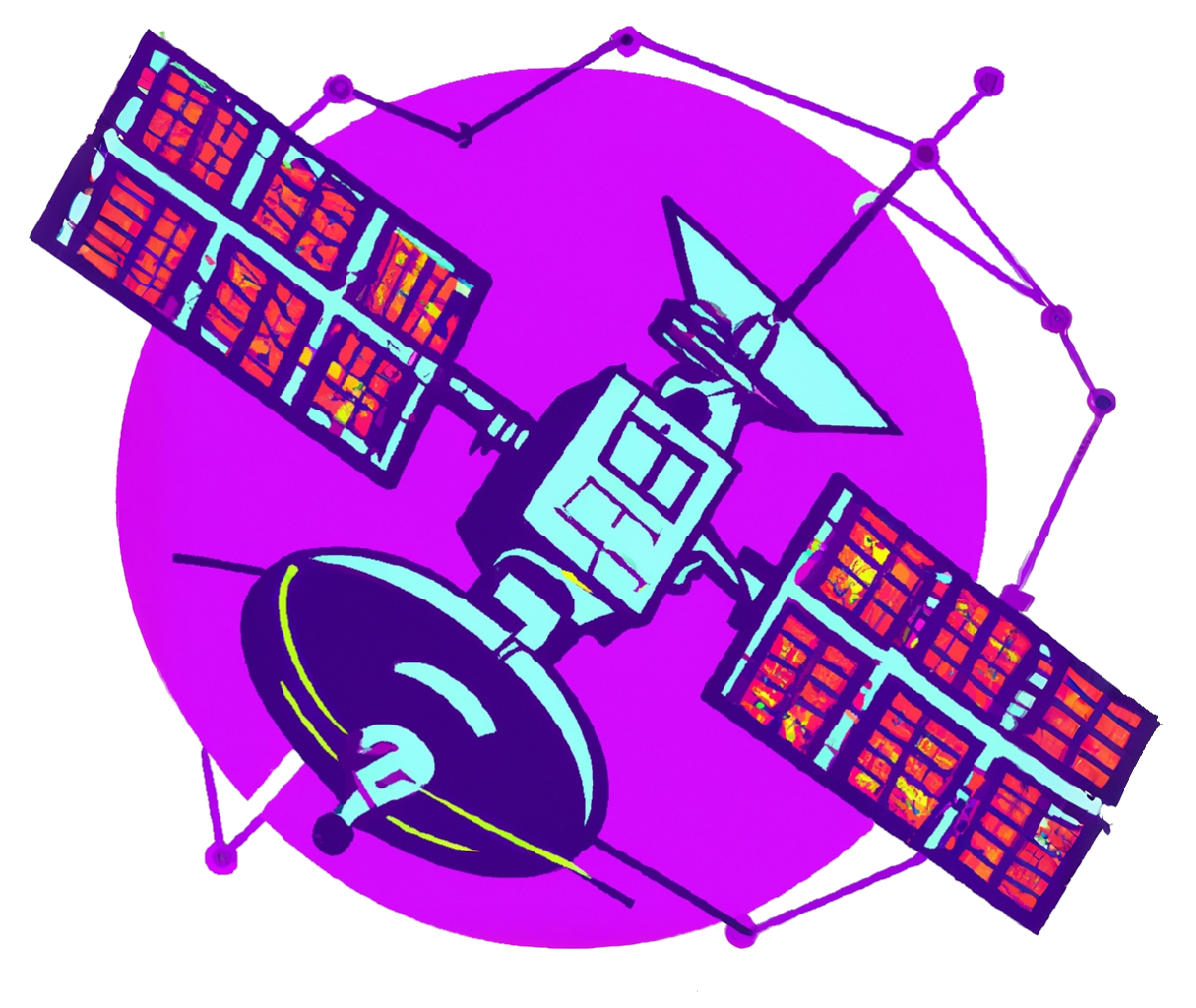 Mir
Mir